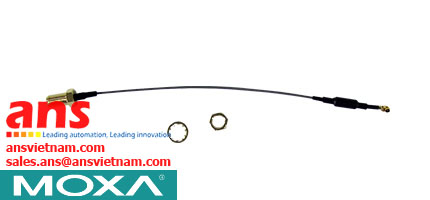Trial Software MXconfig Moxa vietnam
Xuất sứ: Moxa VietNam
Nhà cung cấp: Moxa VietNam ANS VietNam
Hãng sản xuất: Moxa
Trial Software MXconfig Moxa vietnam
Features and Benefits
- Mass managed function configuration increases deployment efficiency and reduces setup time
- Mass configuration duplication reduces installation costs
- Link sequence detection eliminates manual setting errors
- Configuration overview and documentation for easy status review and management
-
Three user privilege levels enhance security and management flexibility
Introduction
Moxa’s MXconfig is a comprehensive Windows-based utility that is used to install, configure, and maintain multiple Moxa devices on industrial networks. This suite of useful tools helps users set the IP addresses of multiple devices with one click, configure the redundant protocols and VLAN settings, modify multiple network configurations of multiple Moxa devices, upload firmware to multiple devices, export/ import configuration files, copy configuration settings across devices, easily link to web and Telnet consoles, and test device connectivity. MXconfig gives device installers and control engineers a powerful and easy way to mass configure devices, and it effectively reduces the setup and maintenance cost.
Supported Devices for MXconfig 2.4
.png)
Note: Click here for detailed model names and supported firmware versions. Additional model names will be added in the near future. Please check Moxa’s website for the most up-to-date information.
| Whitepaper Overcoming Obstacles of Industrial Network Management |
|
| Industrial automation networks require rugged hardware for harsh environments and user-centric software tools to enhance the user interface for efficient network deployment, monitoring, maintenance, and troubleshooting. In this white paper, we discuss the obstacles inherent in each industrial network life cycle segment, and how network management software tailored for industry overcomes these obstacles and reduces the total cost of ownership........more |
--------------------------------------------------------------------------------------------------------------------------------------------------------
| FAQ Is Your Network Infrastructure Ready for the IIoT? |
|
| The Industrial Internet of Things (IIoT) trend aims to improve efficiency and productivity by connecting different devices together as well as collecting and analyzing large volumes of data to offer accurate information. However, before reaping the benefits of the IIoT, users need to ensure that the correct infrastructure is in place. To make sure your network is ready for the IIoT, check out five of the most frequently mentioned questions........more |
--------------------------------------------------------------------------------------------------------------------------------------------------------
Device Discovery and Fast Group Configuration
- Easy broadcast search of the network for all supported Moxa managed Ethernet switches
- Mass network setting (such as IP addresses, gateway, and DNS) deployment reduces setup time
- Mass managed functions deployment increases configuration efficiency
- Multiple grouping for easy classification
- User-friendly port selection panel provides physical port descriptions
- VLAN Quick-Add Panel speeds up setup time
- Deploy multiple devices with one click using CLI execution
Fast Configuration Deployment
- Quick configuration: copy a specific setting to multiple devices and change IP addresses with one click
Link Sequence Detection
- Link sequence detection eliminates manual configuration errors and avoids disconnections, especially when configuring redundancy protocols or VLAN settings for a network in a daisy chain topology (line topology).
- Link sequence IP setting (LSIP) prioritizes devices and configure IP addresses by link sequence to enhance deployment efficiency, especially in a daisy chain topology (line topology).
Configuration Overview and Documentation
- Useful mass status overview and configuration check for each managed function
- Generate reports on each managed function for multiple devices in the network
- Export multiple configuration files with flexible filenames and import multiple configuration files to multiple devices.
- Export device list for easy backup, and import device list for quick searching.
Unlock Device and Users Privileges
- Three user privilege levels to enhance management flexibility and security: Admin, Supervisor, and Operator.
- Mass device unlocking and password file export for quick unlocks
| • System Requirements | |
| CPU | 2 GHz or faster dual core CPU |
| RAM | 256 MB |
| Hard Disk Space | 1 GB |
| OS | Windows XP Professional, Windows 7 (32/64-bit), Windows 8 (32/64-bit), Windows 10 (32/64-bit), Windows Server 2008 (32/64-bit), Windows Server 2012 (32/64-bit), Windows Server 2012 R2 |







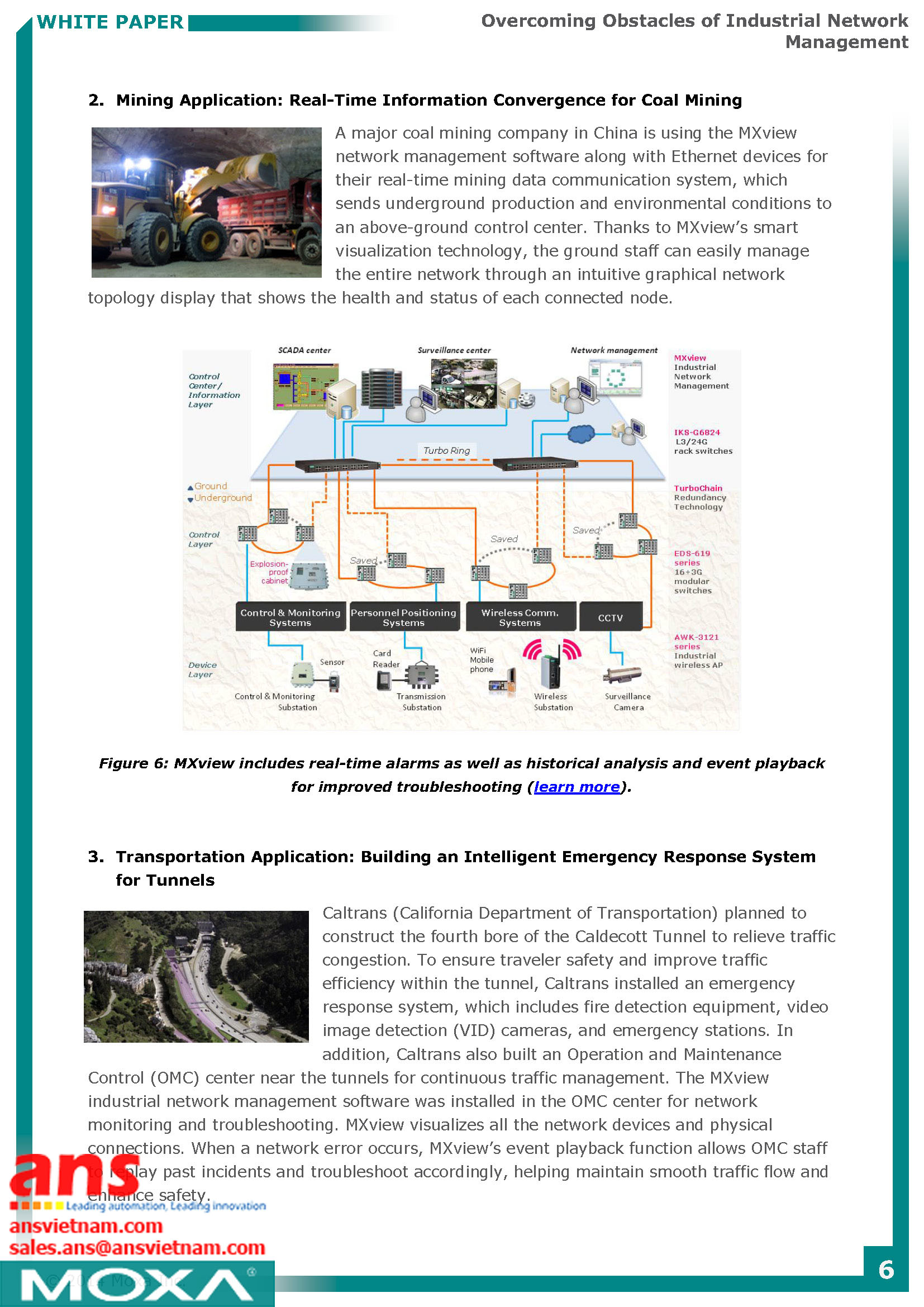
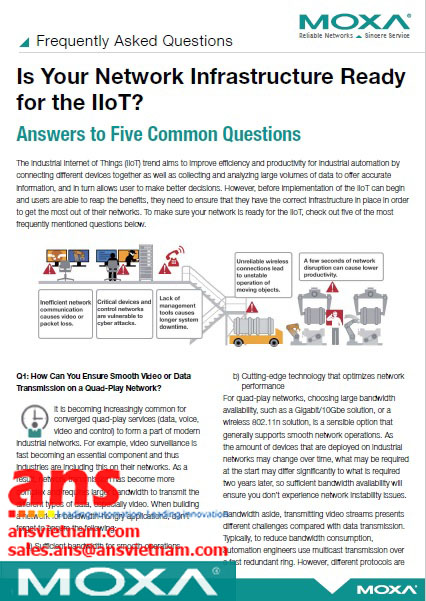












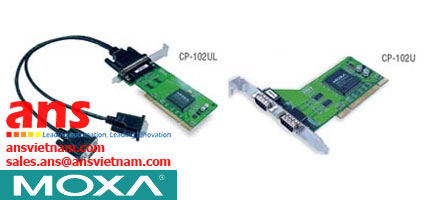









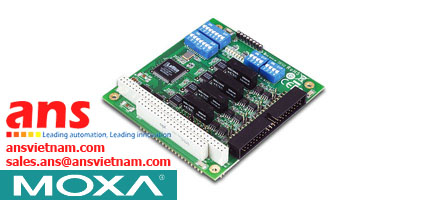





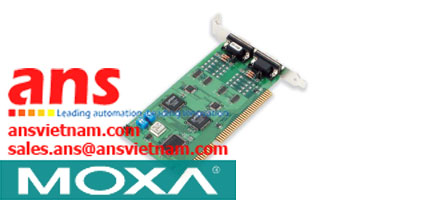















































































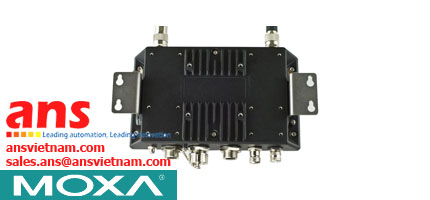











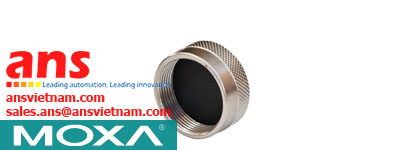





































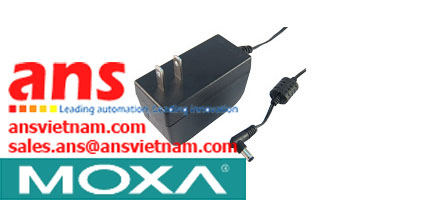









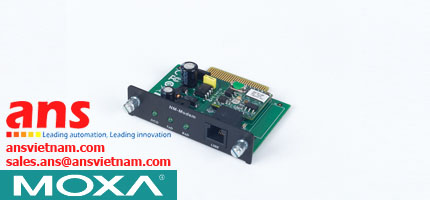








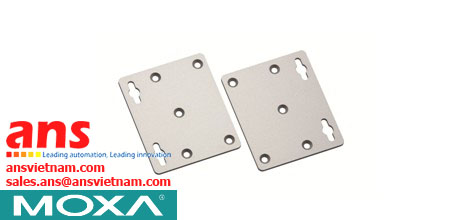



















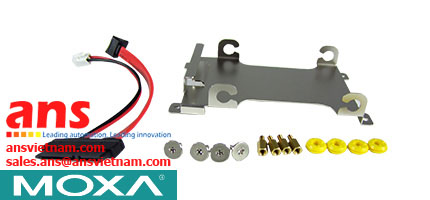








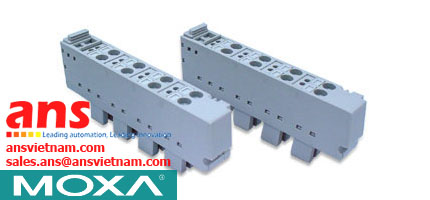

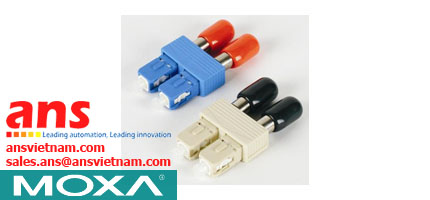




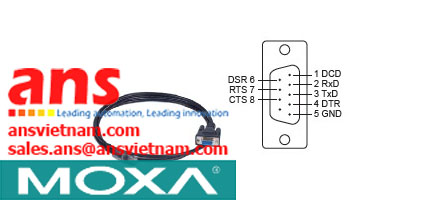







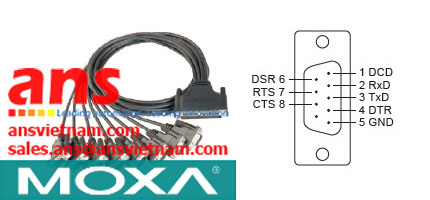
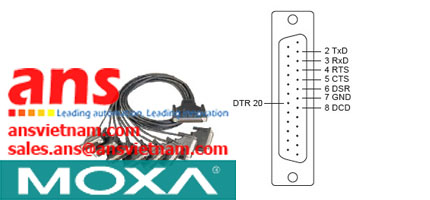


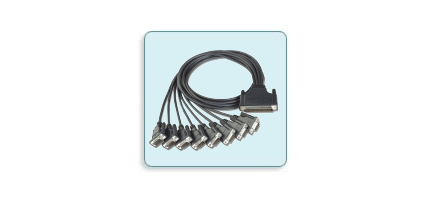

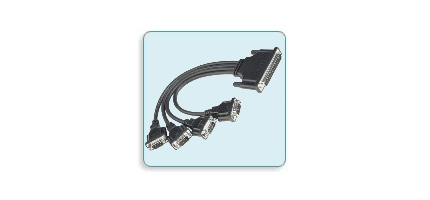



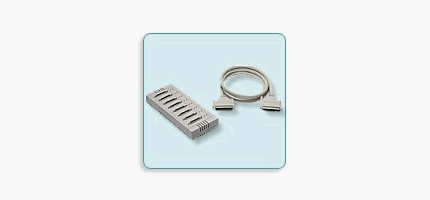


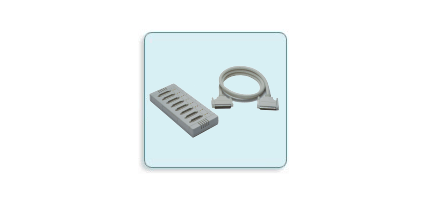











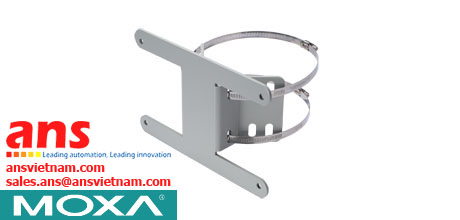






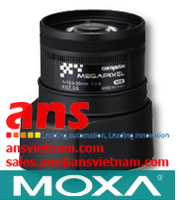

















































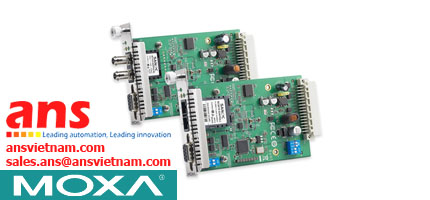








































































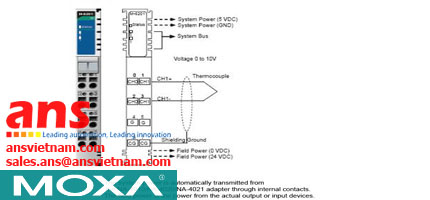












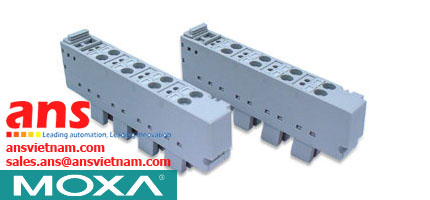

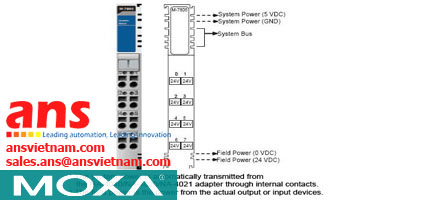

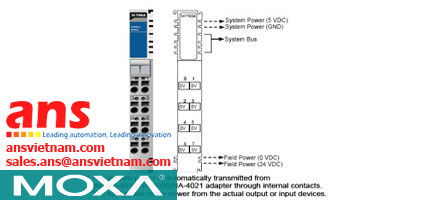


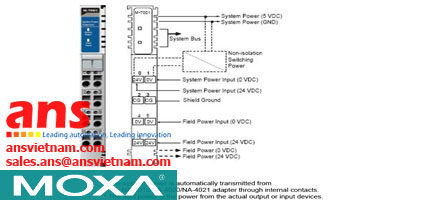
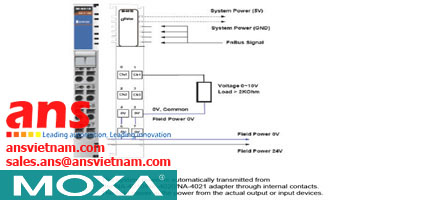
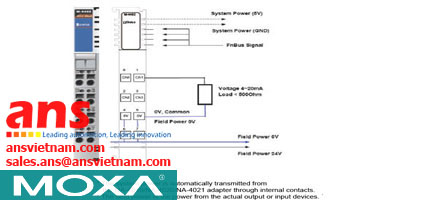
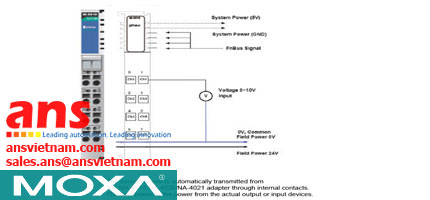
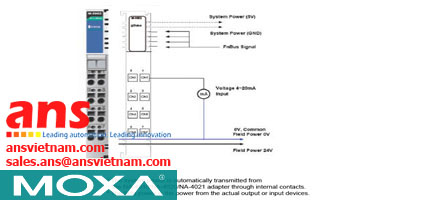
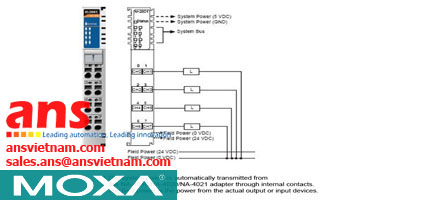
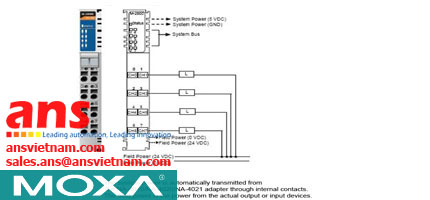
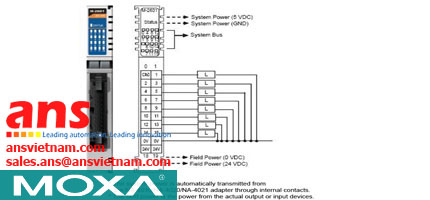
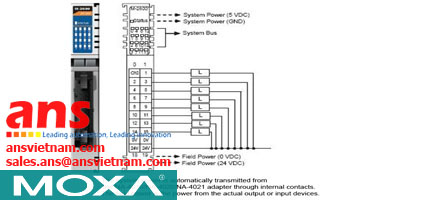
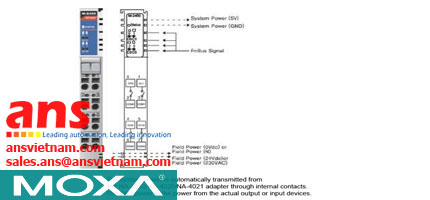
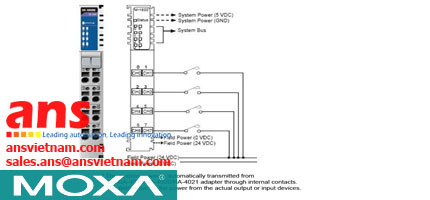

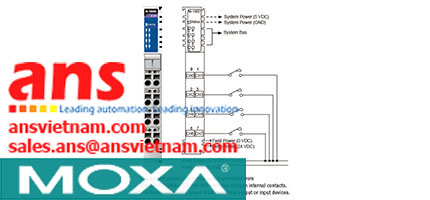
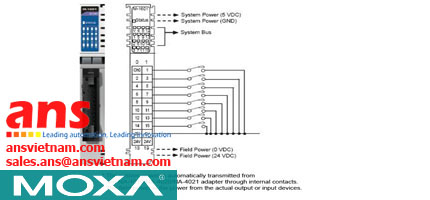
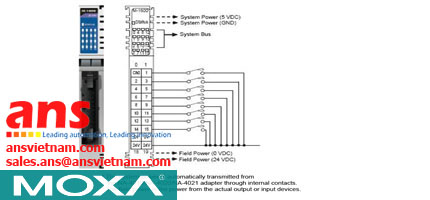

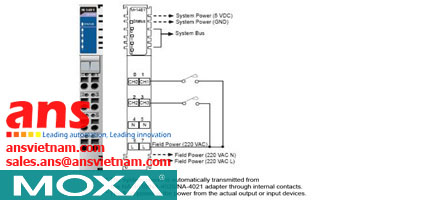
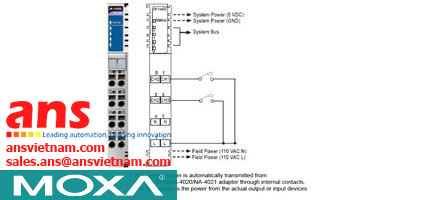
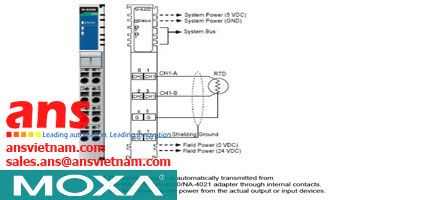



















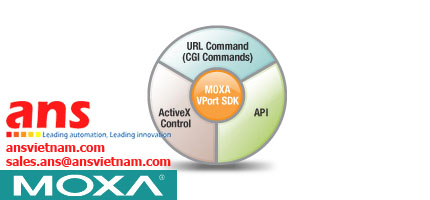




































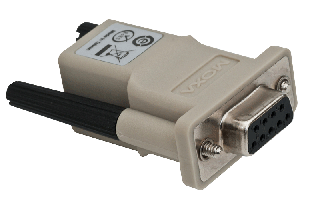





























































































































































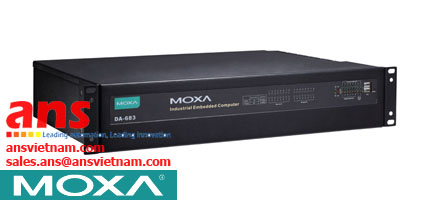
































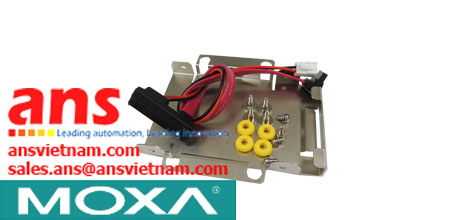



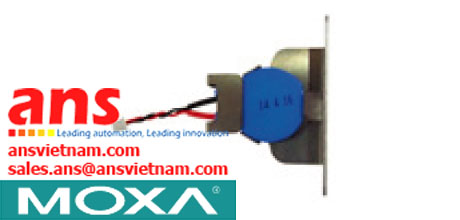









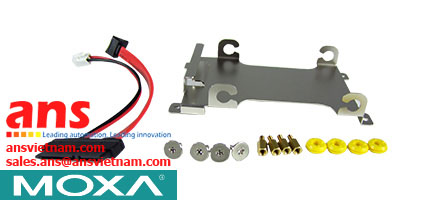



























![Cables-CBL-M12[FF5P]-OPEN-100-IP67-Moxa-vietnam.jpg](/Images/products/thumb/Cables-CBL-M12[FF5P]-OPEN-100-IP67-Moxa-vietnam.jpg)