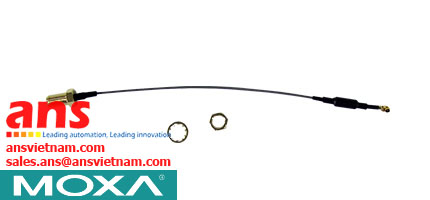OnCell Central Manager Software OnCell Central Manager Moxa vietnam
Xuất sứ: Moxa VietNam
Nhà cung cấp: Moxa VietNam ANS VietNam
Hãng sản xuất: Moxa
OnCell Central Manager Software OnCell Central Manager Moxa vietnam
Benefits
- Cost-effective private IP solution
- Manage, group, monitor, configure, and upgrade the firmware of all your devices from OnCell Central Manager
- Visual overview of device status and flexible monitoring on various platforms
- Grouping of user accounts and devices for effective access control
Features Highlight
Easy Deployment
Private IP Solution: OnCell Central Manager provides a way to enable public domain access at no extra cost.
.png)
Port-Based Data Exchange: OnCell Central Manager provides data exchange capability between a
remote center site and device sites by enabling exchange ports.
.jpg)
Remote Configuration and Firmware Upgrade: OnCell Central Manager can also remotely update firmware and supports mass device configurations, making the deployment of large numbers of devices quick and easy.
.png)
Firewall Friendly: OnCell Central Manager makes it easy for you to define all control ports and user ports, and change the ports if necessary.

Smooth Operation
Easy-to-Use Interface: Quick sorting and filtering of devices as well as device status visualization provide operators with an efficient and easy way to check device statuses.
.png)
Cross System Integration (RESTful APIs): The OnCell Central Manager APIs allow users to customize device
status information and display it across different platforms.

Troubleshooting
Easy Troubleshooting: Cross checking the system log and the RSSI history of a device provides further information for troubleshooting device issues. (Note: Install the latest OnCell firmware to ensure that your OnCell devices support the RSSI monitoring function. Firmware for all Moxa products can be downloaded from Moxa’s website.)
.png)
SMS Remote Control: OnCell Central Manager uses a third-party cloud service to send SMS control commands to OnCell devices to remotely reboot, initiate data connections, and perform firmware upgrades. (Note: The Twilio SMS service only supports the OnCell G3150A-LTE.)
.jpg)
Account Classification Management: OnCell Central Manager allows the administrator to assign different roles, give each account various access levels, and monitor the current status. Each account created can be assigned different access rights to the various groups

Device Group Management: By using the flexible device grouping function, operators can organize OnCell devices into different groups for easy monitoring of device statuses for different applications.

.jpg) Smart Management
Smart Management
Cellular networks, in most cases, are located in remote hard-to-reach areas that are spread over different geographical locations. OnCell Central Manager (OCM), Moxa's powerful OnCell device management tool, ensures effective remote management of industrial devices. The OCM tool extends the capabilities of your OnCell cellular gateway to provide fast deployment as well as powerful monitoring and security.
Choosing a Cellular Network Management Solution that Works for You.jpg)
The biggest challenge that industries face today is designing a network infrastructure that can meet the constantly evolving industrial communication needs. Industrial networks are heterogeneous communication platforms that have evolved over time to cater to the multifaceted needs of its users. In addition to providing a core network infrastructure, industrial networks must also support the communication needs of the increasing number of devices that are added to the edge networks each day. In this white paper we look at the role of cellular networks in industrial edge networks and discuss how to choose a good cellular network management solution.
| • Hardward Requirements | |
| Your host hardware must meet the following minimum requirements | • Intel® i5 or above (64-bit recommended) • 4 GB RAM (or greater) • 500 MB of free disk space |
| • Software Requirements | |
| OnCell Manager supports the following operating systems | • X86 OS: Windows Server 2000, Windows Server 2003, Windows Server 2008, Windows 7, Windows 8, Windows 10, Windows 2012 • X64 OS: Windows Server 2000, Windows Server 2003, Windows Server 2008, Windows 7, Windows 8, Windows 10, Windows 2012 |
| Browser | Internet Explorer 6.0 or above required |
| Note | Adobe Flash is required for the installation of OnCell Central Manager |
| • Ordering Information | |
| OnCell Central Manager 2.3 can be used with the following Moxa products | OnCell G3150A-LTE, OnCell G3110, OnCell G3150, OnCell G3111, OnCell G3151, OnCell G3211, OnCell G3251, OnCell G3111-HSPA, OnCell G3151-HSPA, OnCell G3110-HSPA, OnCell G3150A-HSPA, OnCell 5004-HSPA, OnCell 5104-HSPA, OnCell G3150A-LTE, OnCell G3470A-LTE, WDR-3124A |


















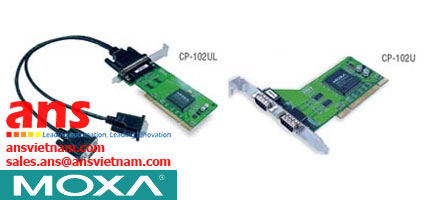









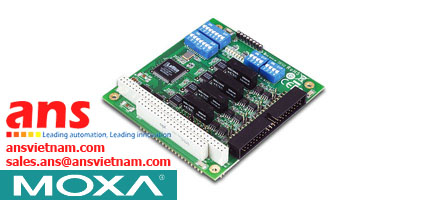





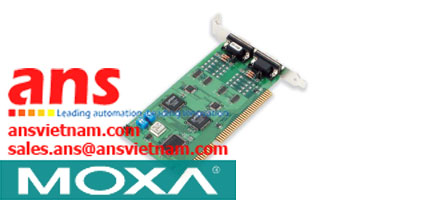














































































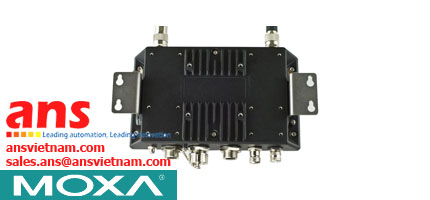











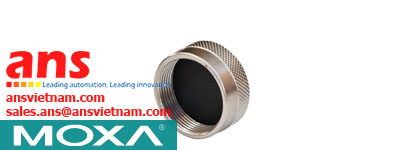





































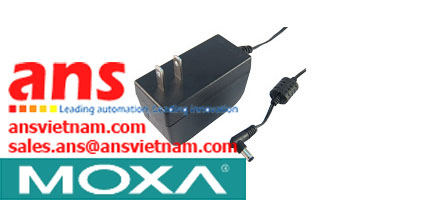









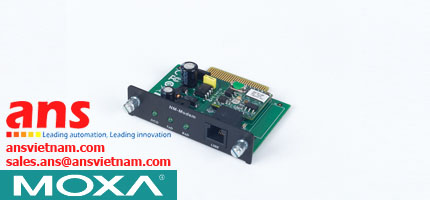








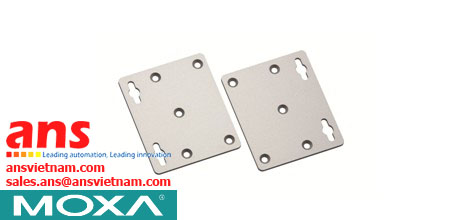



















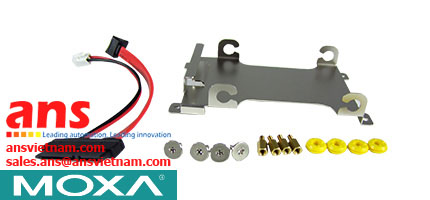








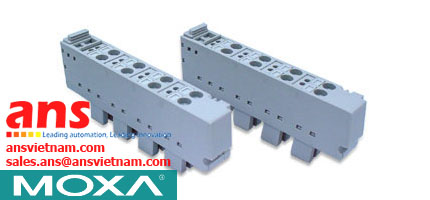

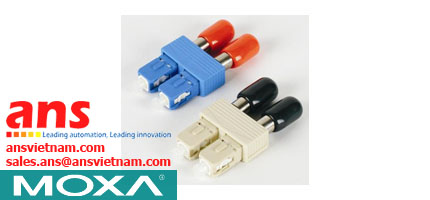




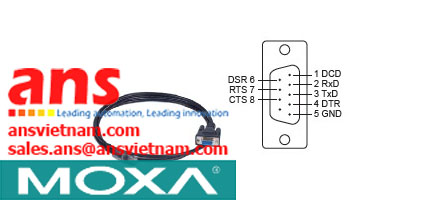







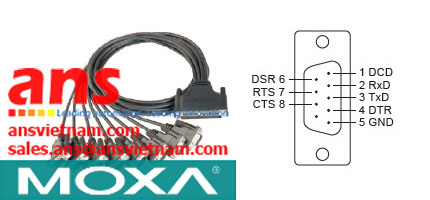
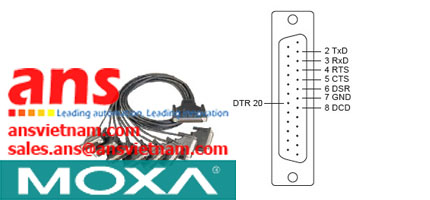


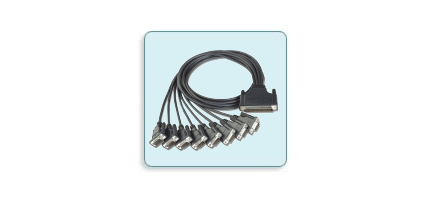

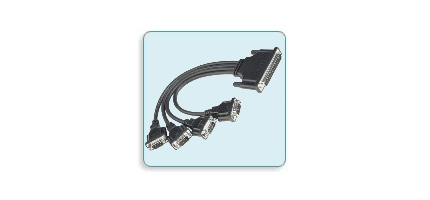



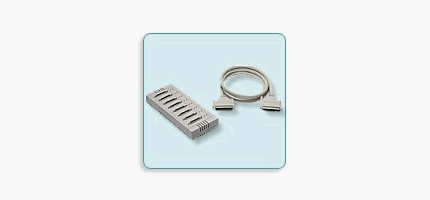


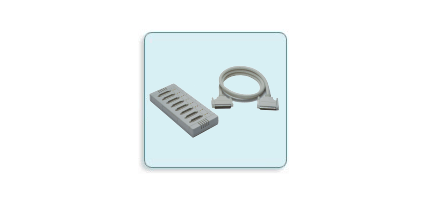











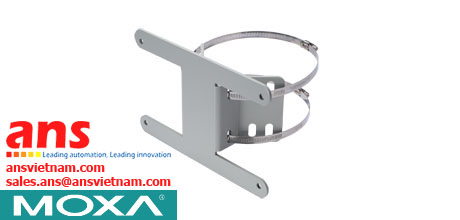






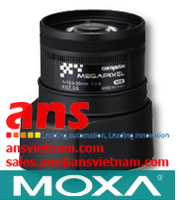


















































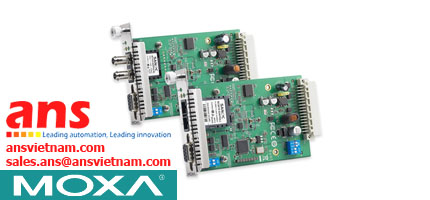








































































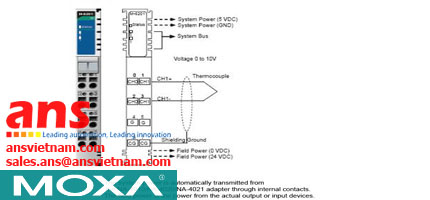












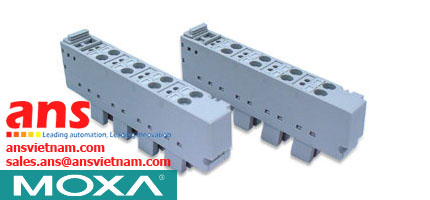

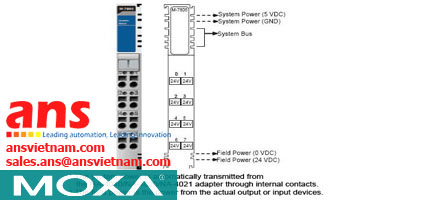

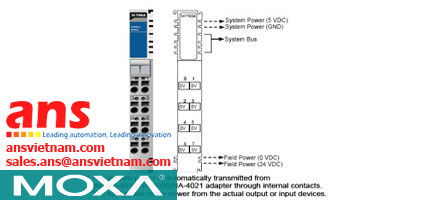


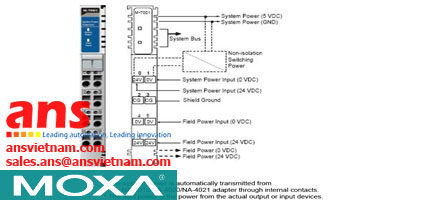
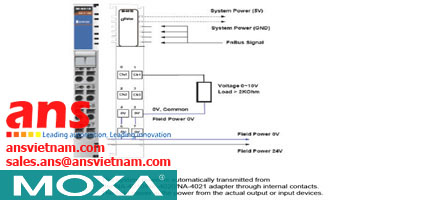
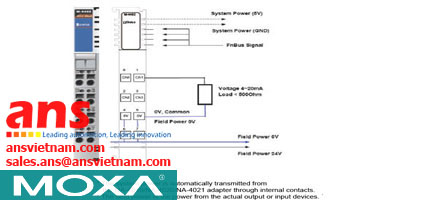
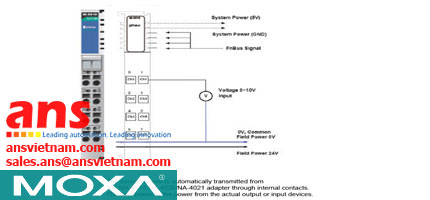
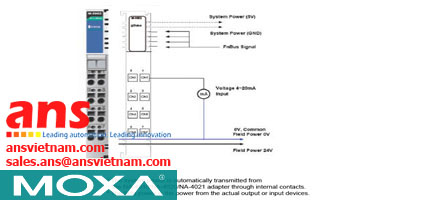
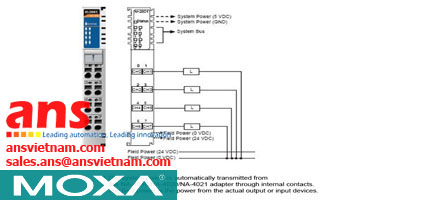
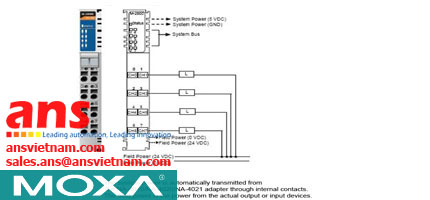
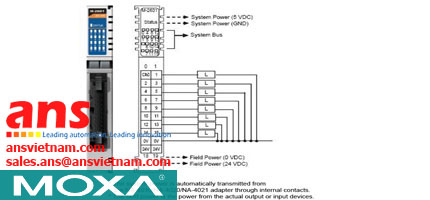
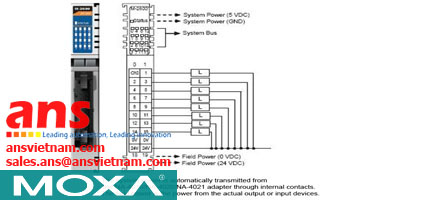
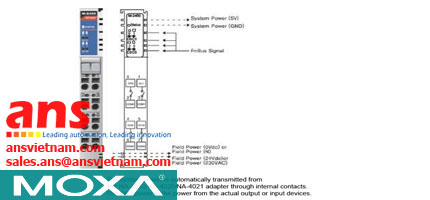
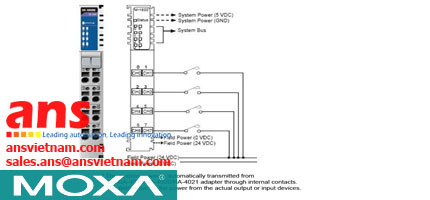

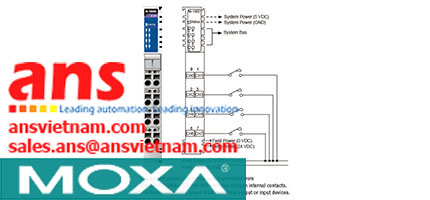
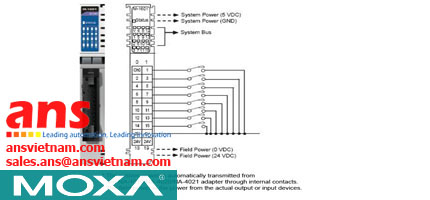
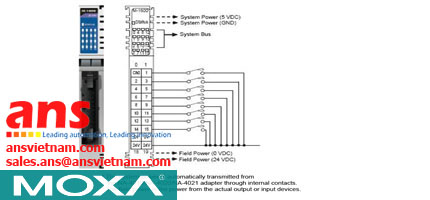

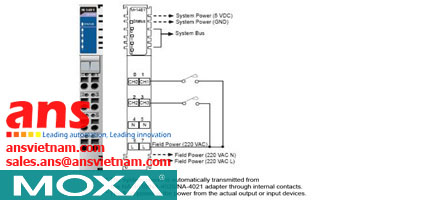
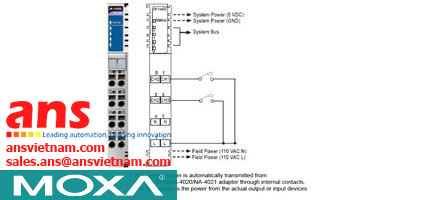
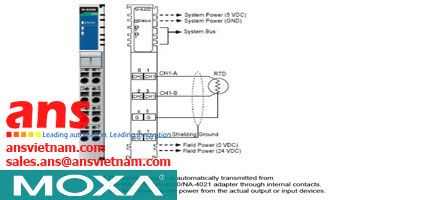



















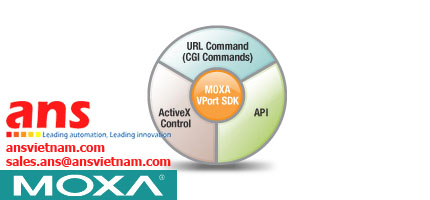




































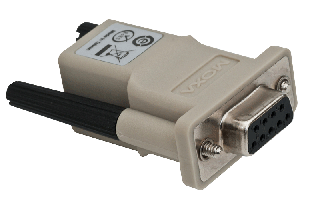





























































































































































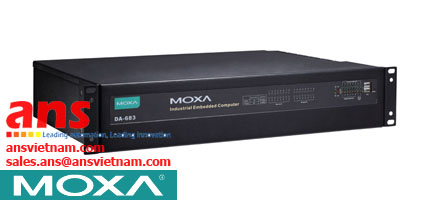
































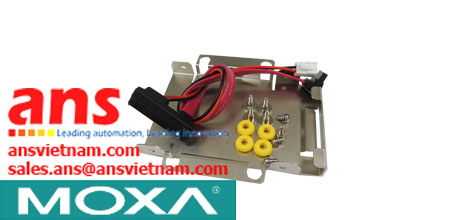



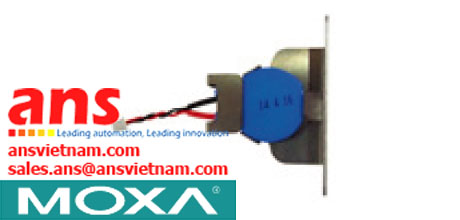









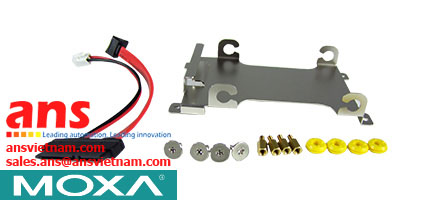



























![Cables-CBL-M12[FF5P]-OPEN-100-IP67-Moxa-vietnam.jpg](/Images/products/thumb/Cables-CBL-M12[FF5P]-OPEN-100-IP67-Moxa-vietnam.jpg)